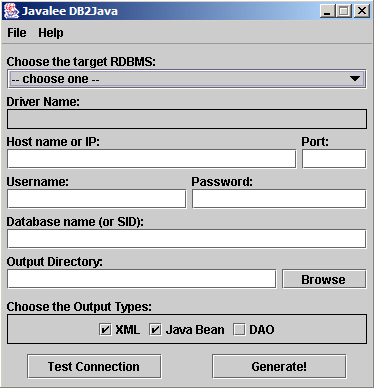Javalee DB2Java
Javalee DB2Java | Installing Javalee DB2Java |
To install Javalee DB2Java, simply download the zip file with the binaries and unzip it in any directory. Prefer to use an specific directory only for this program. |
| Running Javalee DB2Java |
| After certifying you attend the pre-requisites (see the home page), let's put things running. Remembering: if you have a proper installation of JDK or JRE version 1.4 running, just make sure you have set the JAVA_HOME environment variable. Windows:
Linux/Unix:
|
| How to use Javalee DB2Java |
| After you called the program execution, you must see a screen like this:
** It may take a while until the JVM load the program. Now that you see this screen, you will be able to really use the Javalee DB2Java to do what you want.
You can either test if you can connect to the desired database or also generate the files, just clicking on the buttons. After you clicked on the Generate button, wait until you get a dialog box saying whether the outputs where successfuly generated or if it failed. If you experience any abnormal behavior in the program, please report it to me. |
| This software is proudly made in Brasil |